
How To Embed Instagram On A Website

This post explains how to embed your Instagram photo feed as a widget on your website.
Almost everyone online today has heard of Instagram, the mobile photo sharing network is now included in the top 5 most popular social networks. Many users use Instagram on their mobile devices to take pictures and share them fellow instragram followers. Instragram also allows users to share these photos on their Twitter and Facebook feeds. There has not been an easy way to share this photos on a website. Twitter and Facebook a like both have widgets that you can embed your feed into. Instagram does not offer this same functionality, which does not mean it is not possible. A new third party application called Instget, allows website owners with Instagram to embed a widget on their site so visitors can view the latest posts to an Instagram photo feed. There is no cost to using the service, it is 100% free and all you need is a Instagram account and of course a website to embed the widget on to. With more and more brands flocking to Instagram like wasps to a glass of freshly squeezed orange juice, the need for maximizing the exposure of an Instagram feed is evident. If your website is not currently on Instagram, why not sign up for a free account by installing on your iPhone or Android device today! You can then easily add share the photos to your website seemlessly. This is a great tool for any photography based website as they are often heavy Instagram users. All business can easily make greater use of their Instagram accounts and the best part is, there is no cost to do so. Now you have the know how to get Instagram embedded on your website, what are waiting for? Get snapping those saturated, sepia shots today!



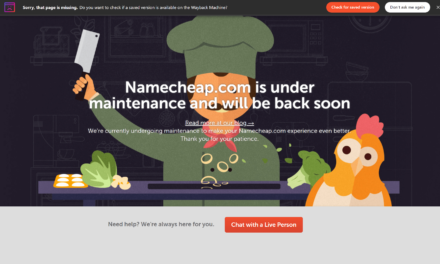

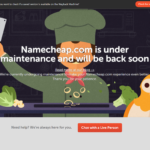



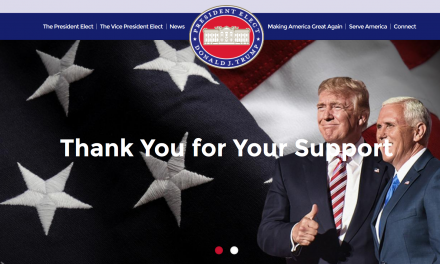
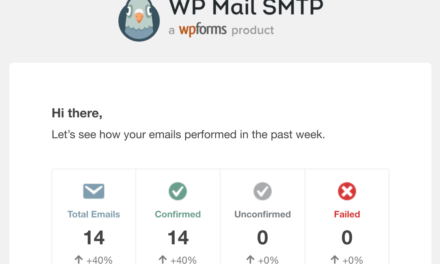
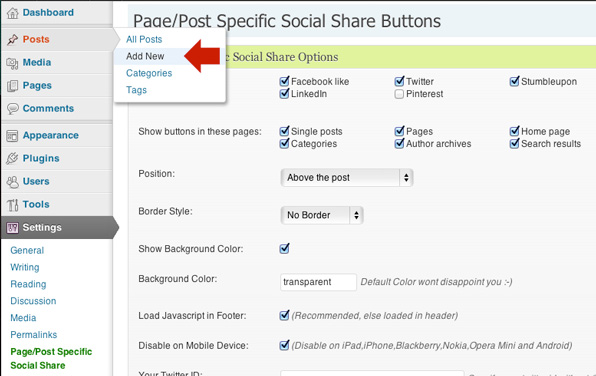
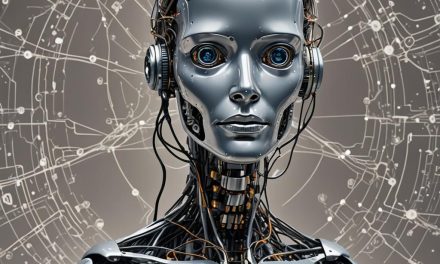






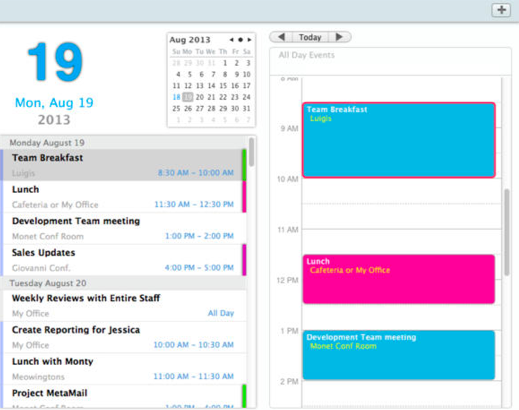



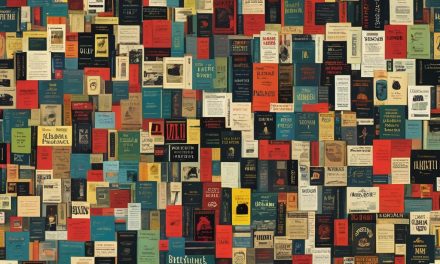


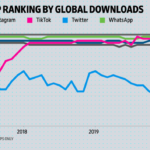



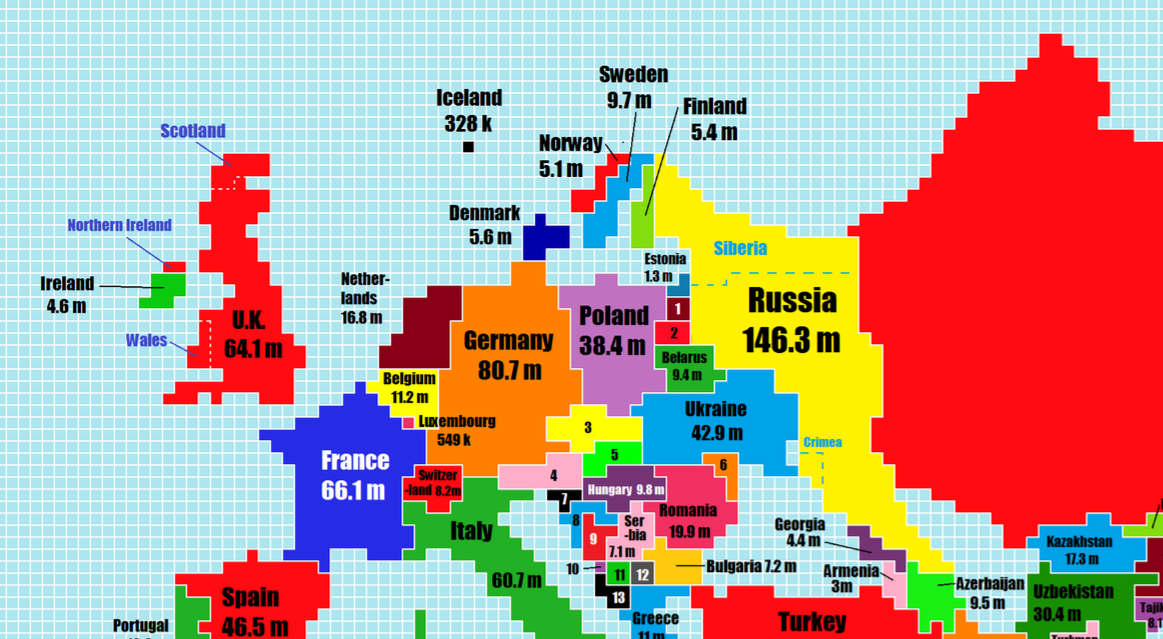




Recent Comments