
Why the WordPress Platform is Best for Websites

Although it is commonly viewed as a “mere” blogging program, the wildly popular WordPress (WP) application is starting to show up as the foundation for mainstream Web sites. Proponents of this use say it is flexible and fast, while opponents say that WP is awkward and tedious except for blogging. Can you really put it to good use as your online article database, graphics portfolio or business site (with shopping carts and the rest)? Or is setting up a WordPress Web site a fad that will leave disappointed webmasters in its wake?WP fans will tell all their “home office worker” acquaintances about the advantages of “streamlined systems” and a “muscular Web presence.” This is all well and good, but whereas setting up a basic blog or simple site is right down WP’s alley, it may be that the customized result you want is more easily obtained with another approach – such as writing code with BBEdit, using a combination coder-and-WYSIWYG (What You See Is What You Get) tool like Dreamweaver, tweaking a pre-made site or some other method.Will that be “com” or “org”? You can use WordPress two different ways, whether you are building a simple blog or using it for your site architecture. If you go to WordPress.com, you can build a site within the company’s own network, which gets you a subdomain name (www.yoursubdomainname.wordpress.com). This is the quick way of getting “up and at ’em” right away with a WP “site.” It’s free, it’s fun for beginners, but it’s limiting and frustrating for veteran Web designers and developers as you can only change the overall theme. You get some tracking, stats and spam filtering, but that’s it for the much-vaunted flexibility.Using WordPress.org, on the other hand, begins with a few expenses. The software is a freebie, but since you’ll host the site yourself you need a domain name and a hosting account. Since you can always expand later, get the lowest-cost hosting plan you can find ($5-$20 monthly is average but the best deal for less than $4 is Driond). As this is the only way you can conceivably have a “WordPress Web site,” we will continue checking the ins and outs of WP’s “org option.”
WP installation You’ve got your domain, you’ve got your hosting plan – now you need to get the WP software and upload it to your own server. This process differs depending on the host company, although the WordPress.org site has a well-made introduction to the software, the “5-Minute Install,” that addresses the most common issues (and more involved instructions if you need them). Some hosting firms have even developed installation “wizards” for their WP-loving customers, but the reviews are mixed. As the old saying goes, “It takes what it takes,” so do whatever is required to get that WP software set up, or your site-building project will be stillborn.
After a successful “install,” you have some setting up to do. As opposed to logging in with ftp software, you will access the “back end” of your site by going to www.yourdomain.com/wp-login.php, entering your name and password and heading to what is called the “WordPress Dashboard.” The setup that you will accomplish here is what will result in your having a “WP site,” whether complex or simple. Proponents point to what you can do, skeptics to what you can’t, although few would claim that you have a blank slate and all the tools to do “whatever you want,” as you would if you built your site another way. This may be perfectly acceptable to you, of course.
Creating the WP site you will encounter a number of tabs and options in the Dashboard, and under the Settings tab you will select General to fill in the basic information about your blog or site. You will enter its name, a tag line or slogan, the URL for your domain and a contact e-mail address. Other Settings options are found under Reading, Writing, Discussion, Privacy and so forth, where the default selections are probably fine for your purposes. If not, find out what you are doing before making changes – and don’t forget to save the changes you do make.
Unless you set up “static” pages that need intentional changing, your new posts will “push down” older ones as you write and publish them. Static pages can be made for permanent (or semi-permanent) content, such as you would put together for an About page, Bio, your resume or your business products/services. Set those up, click Publish, and they’re done just as quickly as a blog.
Yes, you can set up a WP Web site, and no it doesn’t have to look like a blog. Custom themes are a big business, with some freebies available, but if you want to be unique, you will need to spend time and energy making one – unless you buy one, of course. “Theme mills” are doing big business around the world as people get hold of the WP software and discover they need some help in customizing it. You can check out our WP Theme website where are themes are free or just a few dollars for full ownership rights, http://www.themedorks.com.
It may be that a WP site is just what you need. If you have e-commerce needs, inventory to control and Customer Service reps who need to do “live chats” with customers, you may find that a WP construction approach is required. If you don’t know how to proceed, by all means, talk to a professional Web site design and development firm. Getting the right information before you take the WP leap can save you time, money and frustration, too, whether you end up using WordPress, another approach – or both.
This release was published on:
Yahoo! – http://voices.yahoo.com/why-wordpress-platform-best-5173831.html





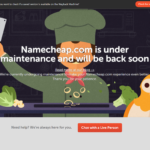



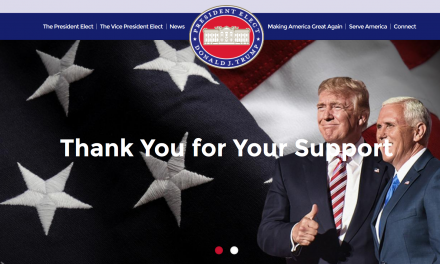
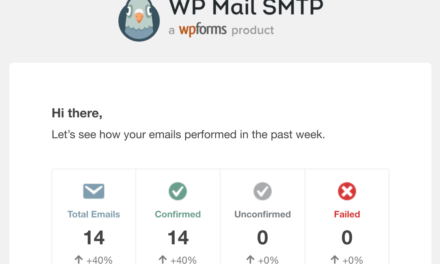
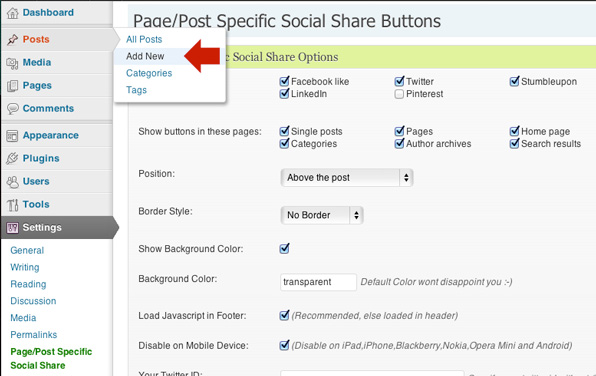
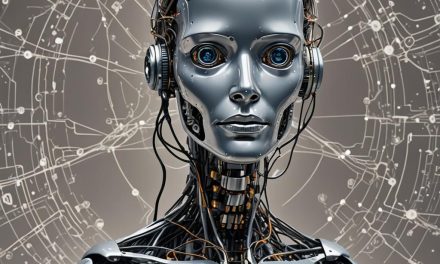






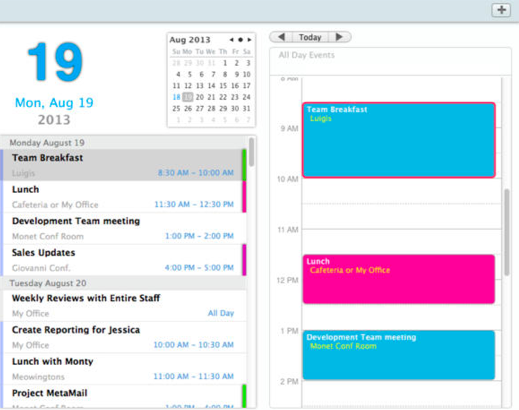



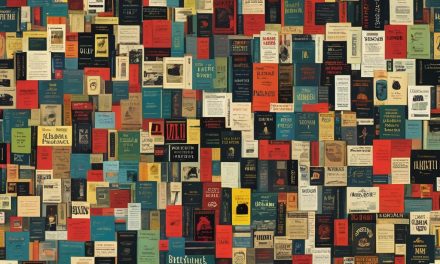


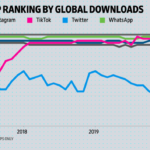








Recent Comments