
How to add Facebook Pixel to WordPress

The Facebook Pixel is a conversion tracking code for your cart software like WooCommerce.
To get started you will need to create a pixel here: https://www.facebook.com/ads/manager/pixel/facebook_pixel/
You can name and setup your plugin.
Now login into WordPress admin area and under plugin search for or download and install: https://wordpress.org/plugins/new-facebook-pixel-with-standard-events-for-woocommerce/
Paste the Facebook Pixel ID inside the dedicated field in the admin area of the plugin (be careful not to paste the full code of the pixel)





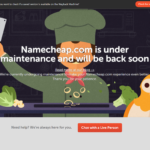



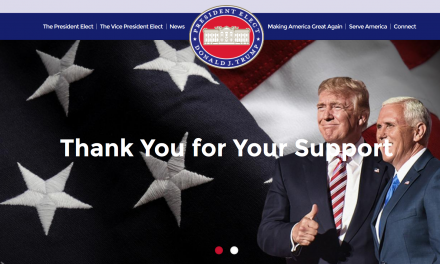
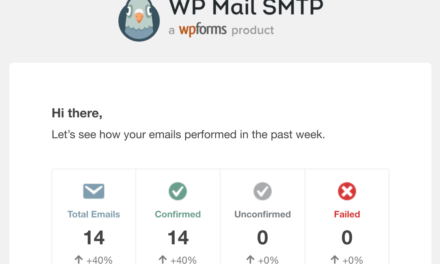
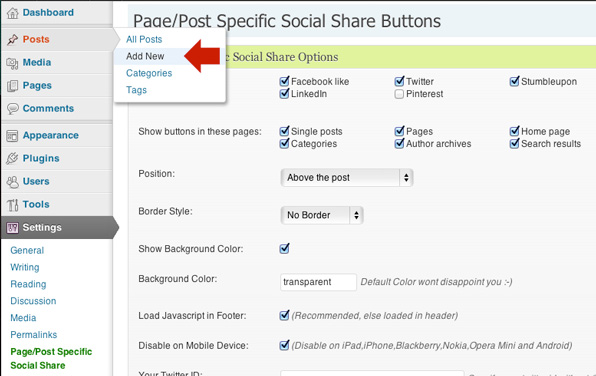
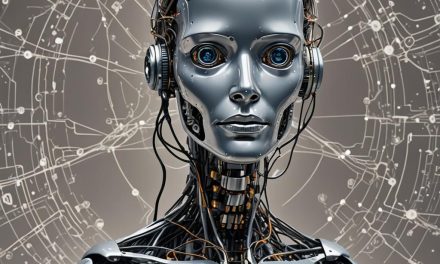






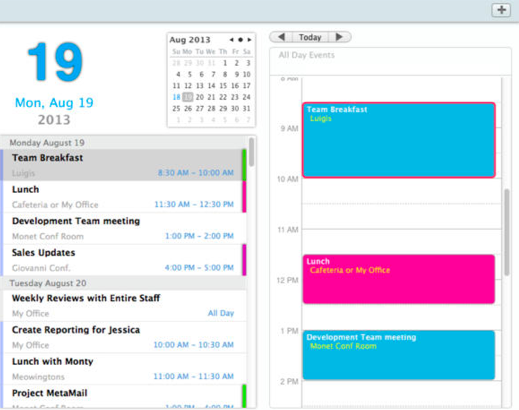



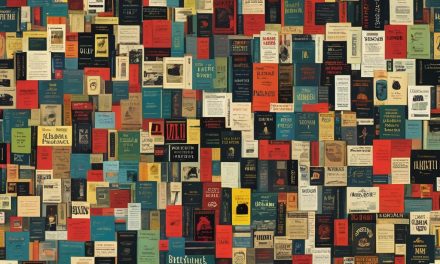


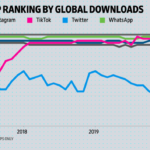













I use this plugin. It add facebook conversion pixel on my WordPress websites in just on click 🙂